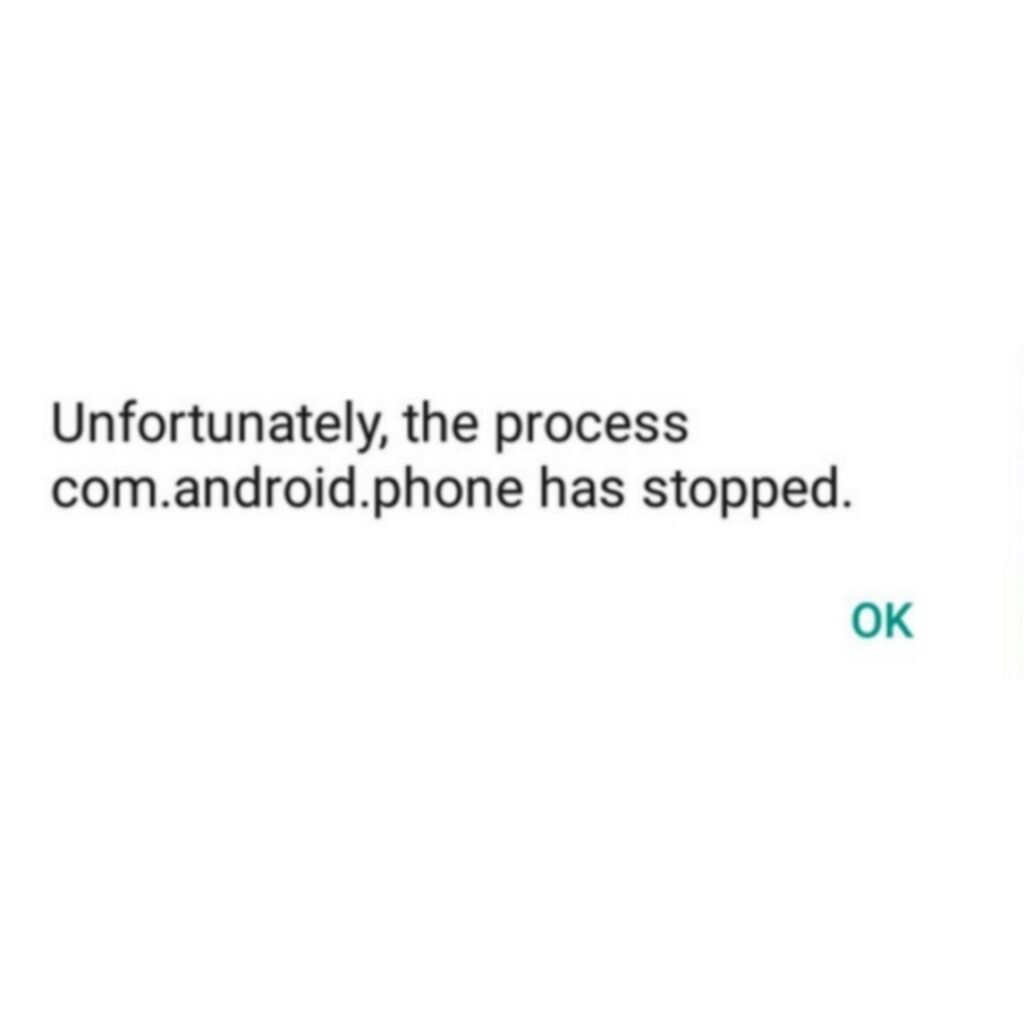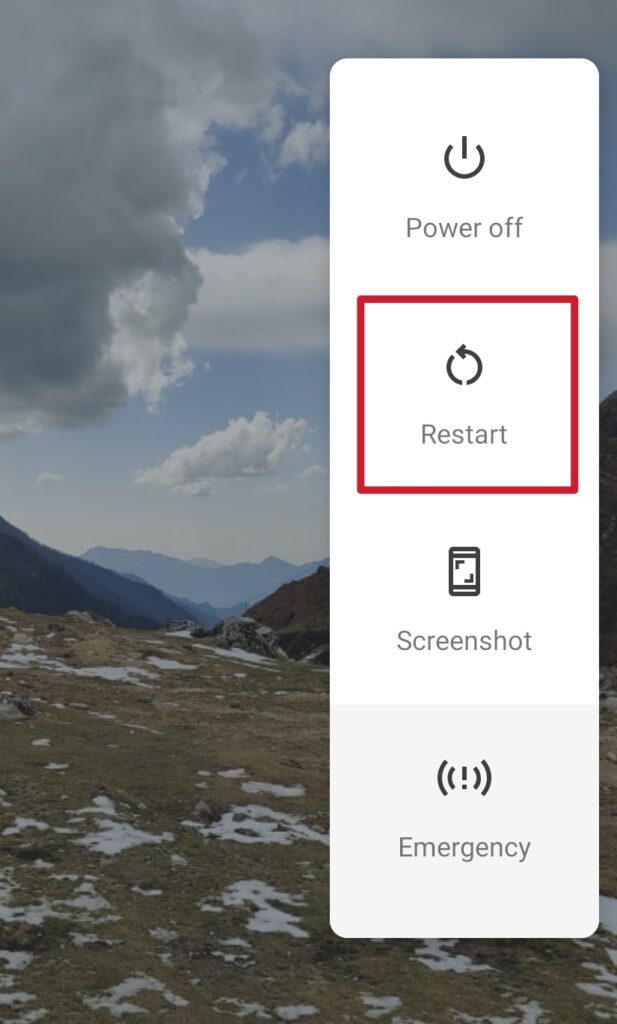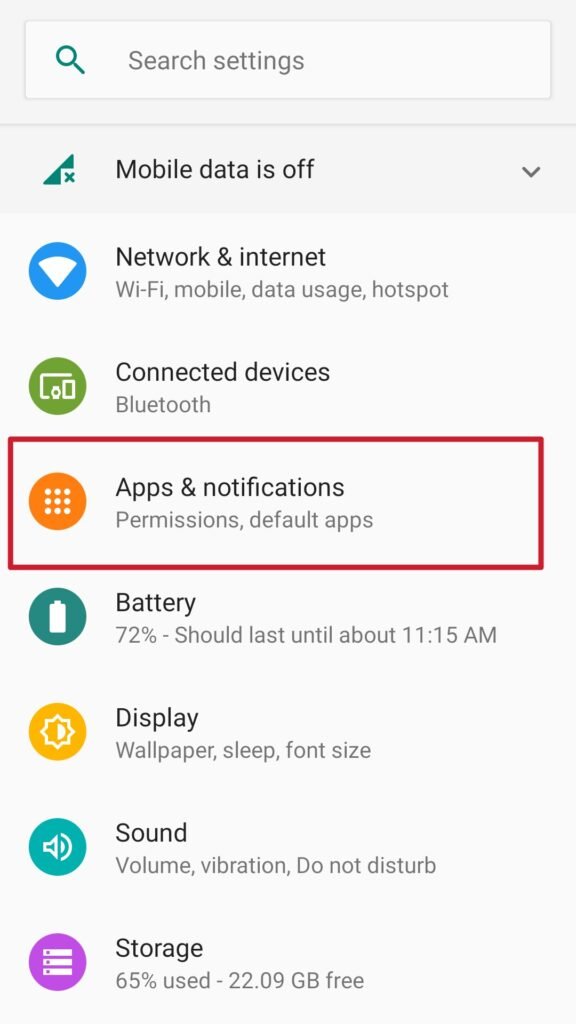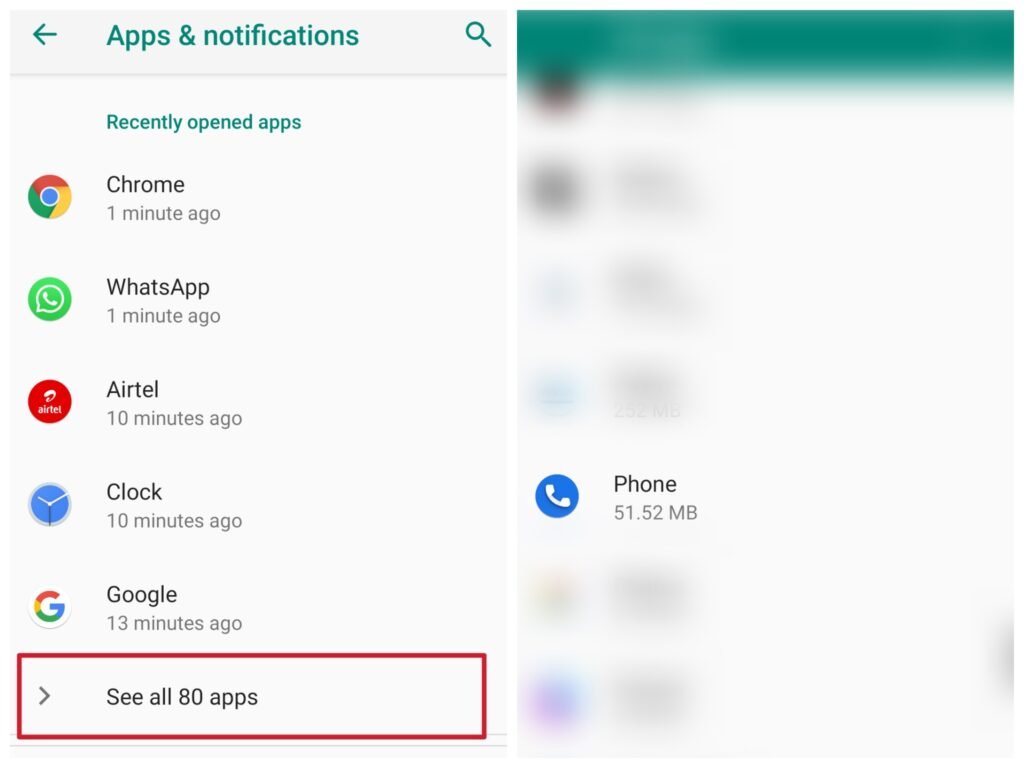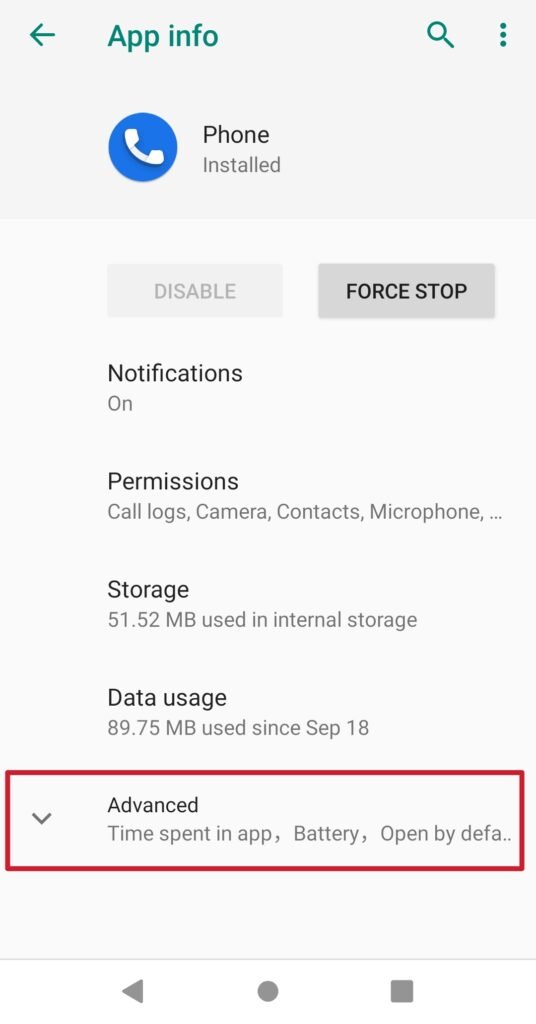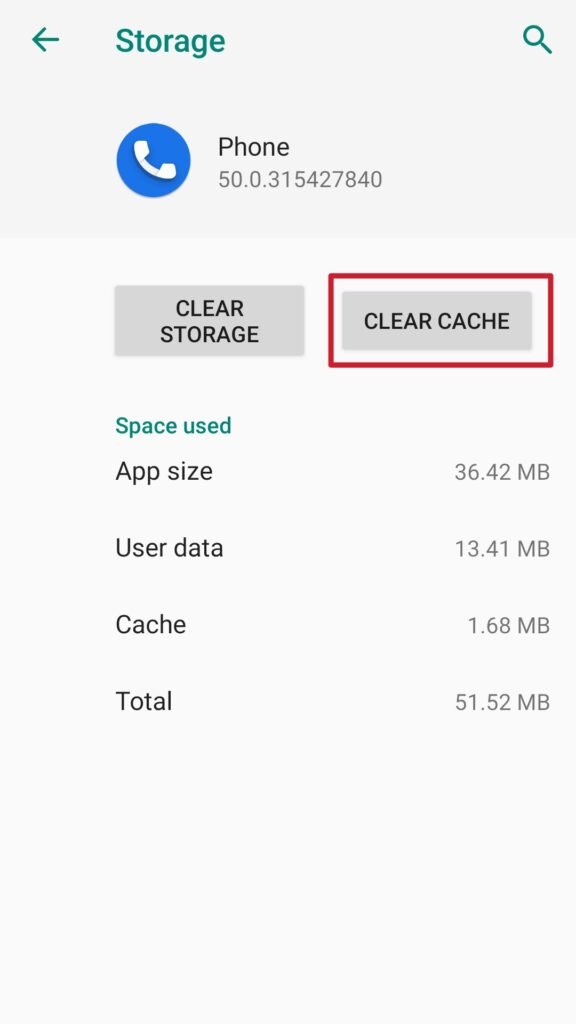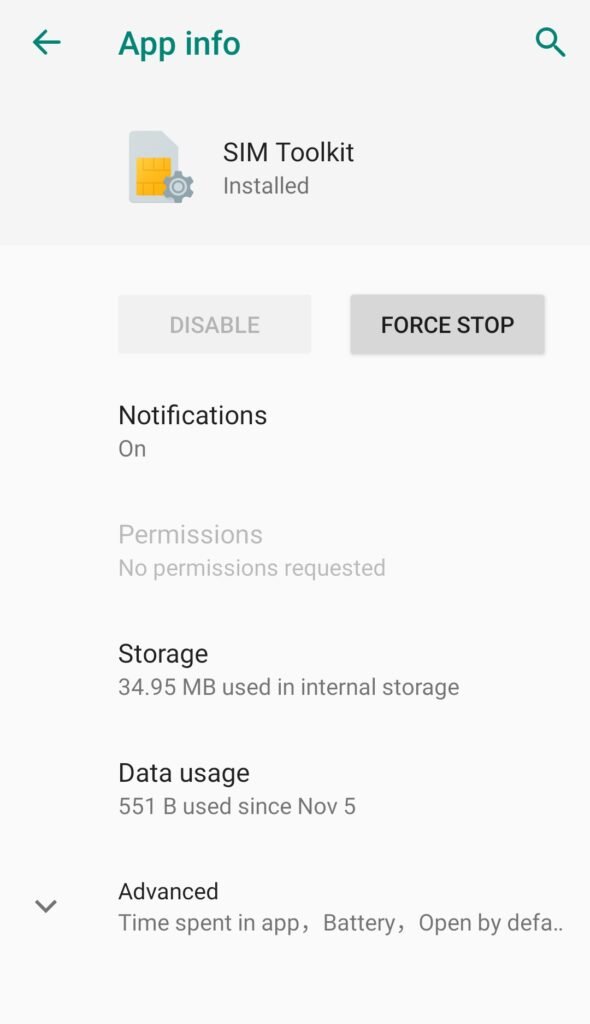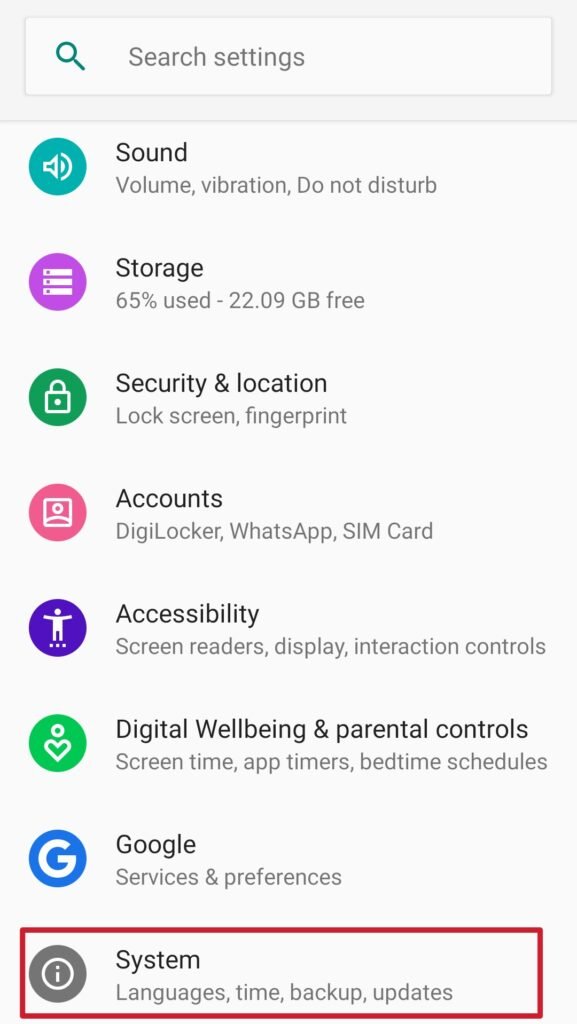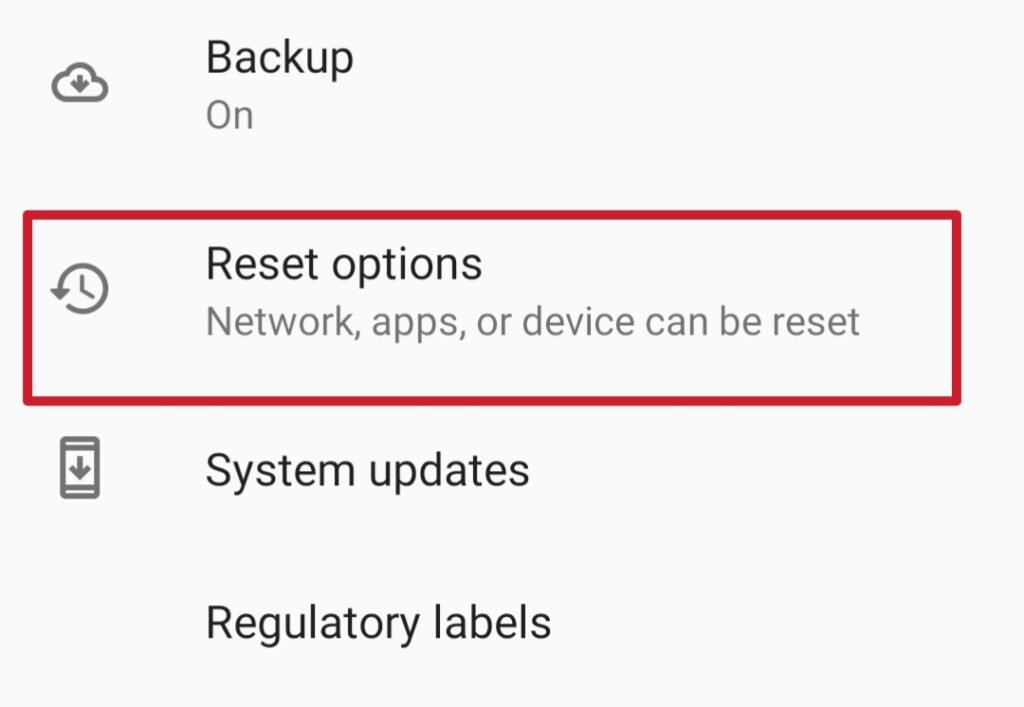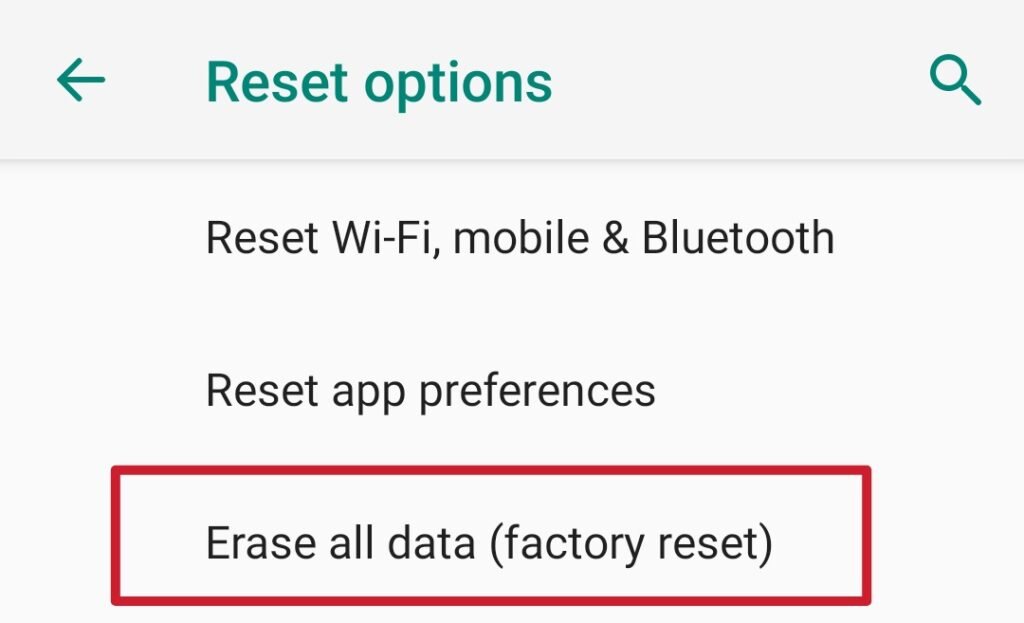This error will generally occur when you try to connect to the internet or make a call. The possible reasons could be a failed firmware update, some technical flaw, software flaw, less storage or RAM, a lot of junk files, some weird app. Whatever might be the reason we got you covered. In this article, we are going to show you some of the steps and methods to fix the “Unfortunately, the process com.android,phone has stopped” error in Android 10.
Fix “Unfortunately, the process com.android.phone has stopped” Error in Android 10
By Restarting Your Smartphone
There might be some app that is taking huge memory resources even after you close it, and that might be the reason why you are getting the error message. The fix is simple, just long-press the power button and then tap on ‘Restart’. If the error keeps on popping-up and the long-press fix isn’t a possibility, just hold the power button for 30 seconds and it will force restart your device.
By Reinserting the Sim Card
This error has something to do with the networks and connectivity so you want to make sure that your sim isn’t giving any trouble. So reinserting the sim card properly is a possible fix. Just make sure to turn your phone off and then carefully remove the card, and reinsert it. Then turn your phone on.
By Clearing Data of Phone App and SIM Tool Kit
Step 1: Go to settings. Step 2: Tap on ‘Apps & notifications’. Step 3: Tap on ‘See all apps’ and navigate to ‘Phone’ app. Step 4: Tap on ‘Storage’. Step 5: Now tap on ‘CLEAR CHACHE’. Do the same thing with ‘SIM Toolkit’ as well and then restart your smartphone.
By Doing a Factory Reset
If the above methods do not work for you, this is your last option. Doing a factory reset will erase all the data on your smartphone. Before performing a factory reset, just make sure to backup all your important data. Step 1: Go to settings. Step 2: Navigate to ‘System’. Step 3: Tap on ‘Advanced’ and open ‘Reset options’. Step 4: Tap on ‘Erase all data (factory reset). Finally tap on ‘RESET PHONE’ and your phone will be now completely clean. So these were some of the steps and methods by which you can fix “Unfortunately, the process com.android.phone has stopped” error on Android 10. If you still face the same error even after doing a factory reset, you should contact the customer care of your smartphone.